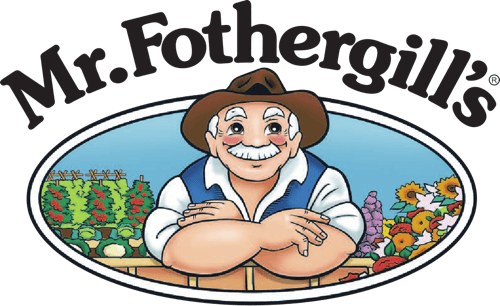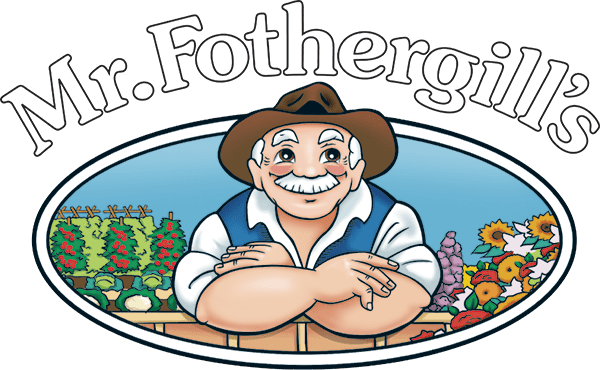Hydrogarden FAQ's and Troubleshooting
Q - How do I set the timer on my Hydrogarden Light?
A - The self-timer on the Hydrogarden light is a great automatic feature where the light stays on for 16 hours and off for 8.
To switch the timer on for the first time, press the light button at the end of the light once then a second time for approximately 5-7 seconds. As you are pressing the light button, the light may slowly dim down till it switches off. Continue pressing down and the light will switch on again, indicating that the timer has been set. You can identify that the timer has been set by the light button turning a purpley/blue colour.
Tip: It is best to start the timer at approximately 7am in the morning. It will switch off at 11pm then automatically switch back on again at around 7am and continue with the same 16 hours on/8hr off cycle (please note the 8hrs off time is not an exact 8hrs so there may be some creeping of the cycle over time. When the light is in sleep mode the button light will turn blue and will pulsate on and off.
FYI - The timer function only works on the red light setting, using this throughout your plants growing life will not affect its growth or production.
_____
Q - What are the two holes beneath the lift-up flap on the top of my Hydrogarden?
A - Those two holes are an easy way to access the water reservoir to either top water up through or drop plant feed into. Alternatively you can remove a pot to access the water reservoir.
_____
Q - The leaves on my herbs are turning yellow. Are the lights too bright or not bright enough?
A - The Hydrogarden light was designed to give your plants the optimum exposure it needs. Whilst the Hydrogarden provides light, water and nutrients to your plant, other elements such as warmth and the environment can affect the condition of your plants. Consider the following factors:
- Plants generally like warmer conditions, so find a warmer spot to put your Hydrogarden into or invest in one of our heat pads.
- Is your plant exposed to undesirable creepy crawlies? Bugs are essential to our eco system so try looking for natural bug deterring sprays as opposed to bug killing sprays which can also be nasty for humans too!
_____
Q - What can I grow in my Hydrogarden?
A - The answer is, virtually anything! Try out our huge range of seeds online or at any major garden supplies retailer.
_____
Q - Can I use soil instead of vermiculite to grow things in my Hydrogarden pots?
A - We don’t recommend you use soil instead of vermiculite to grow seeds in your Hydrogarden. Many plants don’t like being over watered which can affect how well it grows. As it is very fine, soil can soak up too much water and doesn’t regulate moisture as well as vermiculite does.
The plant feed provided with your Hydrogarden will provide the nutrients it needs as a replacement for soil. Replacement vermiculite is available at garden centres.
_____
Q - Do I need to replace the Vermiculite, If so how often?
A - We recommend you replace the vermiculite when you transplant your plants or start new seeds/plants in the Hydrogarden. Vermiculite can be purchased in most places that sell gardening supplies such as Nurseries, Garden Centres or Hardware Stores.
_____
Q - How much power does the Hydrogarden use?
A - The Hydrogarden runs off a super efficient 7.5 Watt LED Grow light. In timer mode the light is on for 16 hours which equates to 0.12 kWh/day.
_____
Q - When do I use the red light and when do i use the white light?
A - Plants need a full colour spectrum of light to grow. The red light is ideal for germinating your seeds but can be used throughout your plants lifecycle (if you wish to use the timer you will need to use the red light). If your Hydrogarden is in a position where it gets plenty of direct sunlight then the white light on its own will suffice.
_____
Q - How many Lumens is the light?
A - The Hydrogarden light is 7.5 Watts so the lumens are estimated at approx. 670 lumens.
_____
Q - How do I clean the HydroGarden?
A - Unplug and remove the grow light and two grow pots from the Hydrogarden. Set the pots onto a plate or bowl as they will drip. Gently pull on the grey top plate to remove it. Use warm tap water and mild washing liquid to clean the tank. Ensure the internal float remains inside the column. Rinse thoroughly and dry before reassembling the unit.
___________________
Troubleshooting
Q - My Hydrogarden is beeping indicating low water but i have filled the water tank, what can i do to fix this?
A - There are 2 main reasons why this may happen:
- The float is jammed - Unplug, remove the pots and look for a round cylinder on the inside of the water tank near the light, this cylinder should float to the water level, if it is not floating then this will be what is causing the red light to stay on and the alarm to beep. If it is jammed, unplug the unit, remove the water and flush until there is no dirt left in the tank, unjam the float with your finger if need be. Refill the tank and check the float is floating. This should solve the issue.
- The light is not pushed in completely - The light slides into the side of the water tank. When installed correclty the light base (where alarm lights are located) will sit flush with the water reservoir, if you look at the side of the light where the power cord plugs in, the U shaped section of the light should sit flush into the U shaped cutout in the reservoir. Push down firmly.
View downloadable instructions
View Warranty details
If these tips do not resolve your issue, please contact us for further troubleshooting.